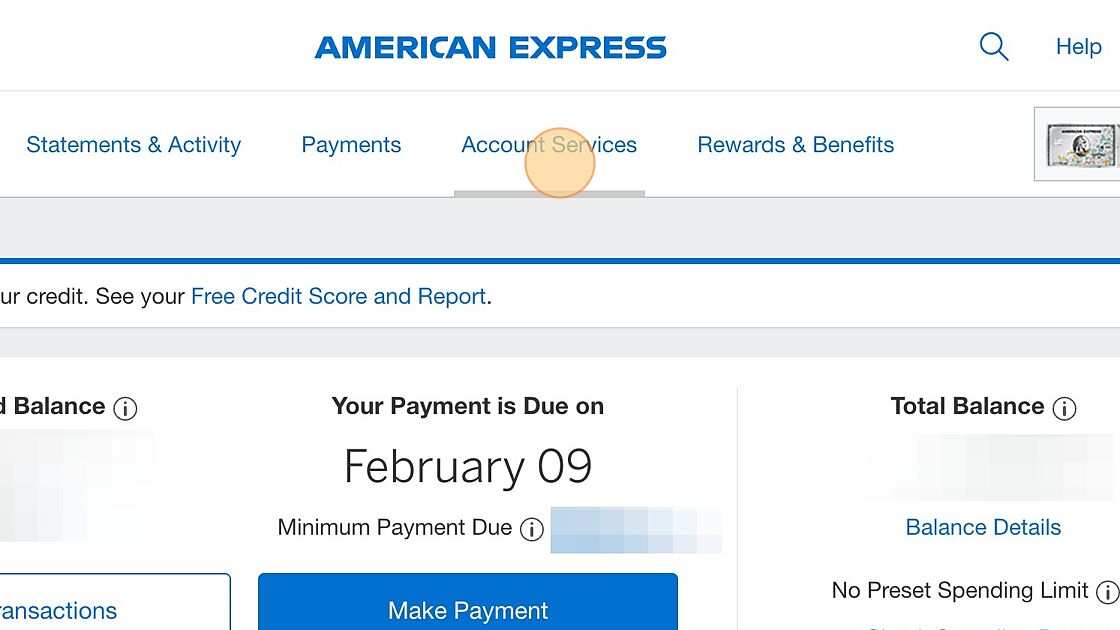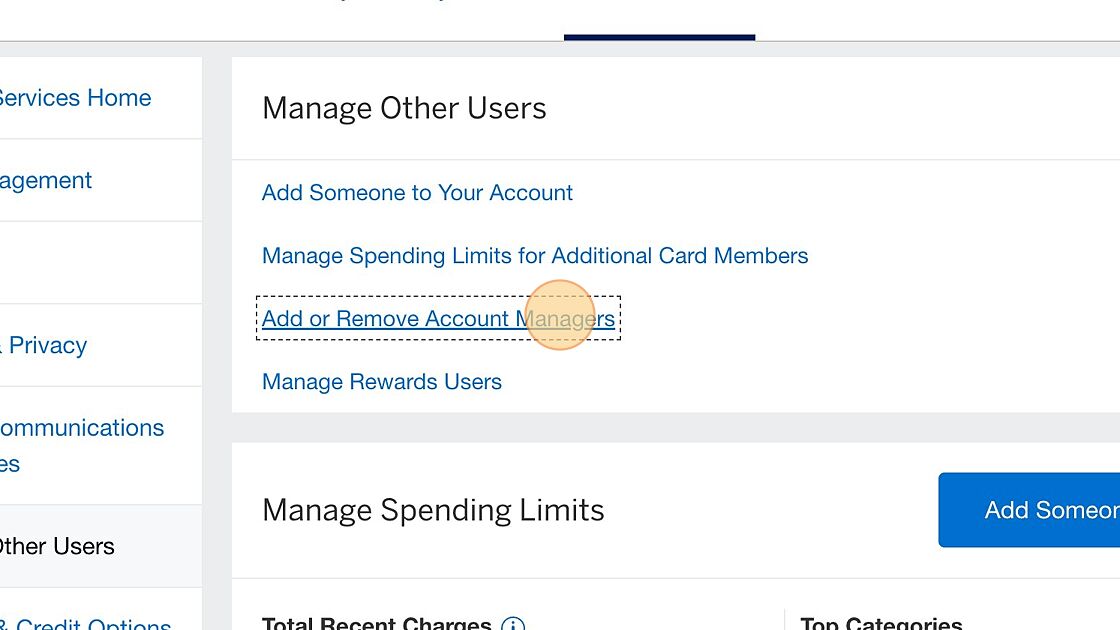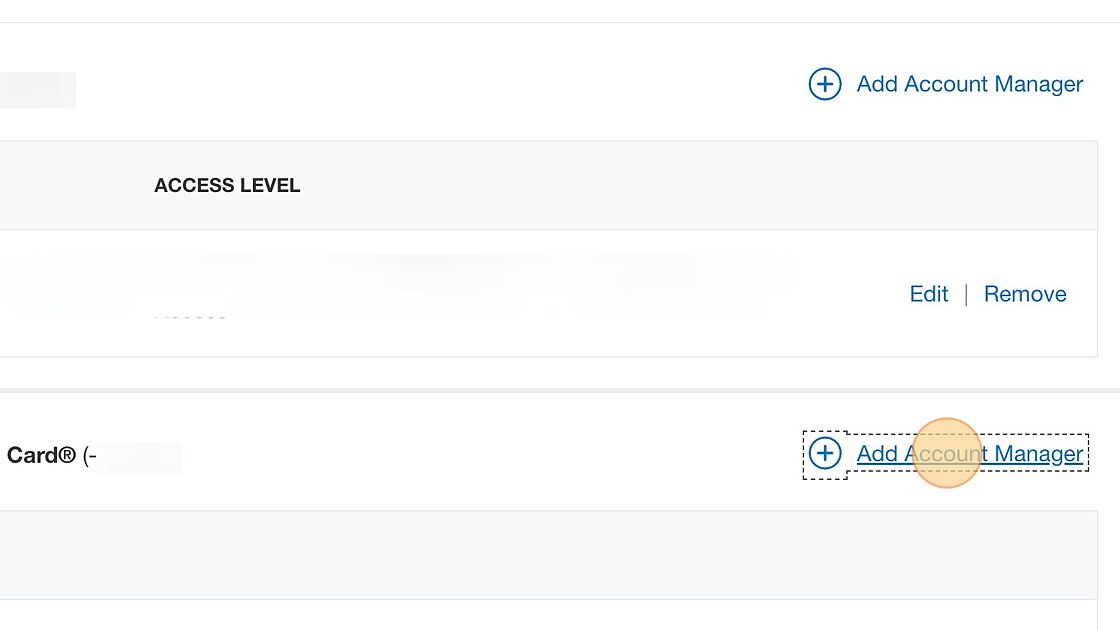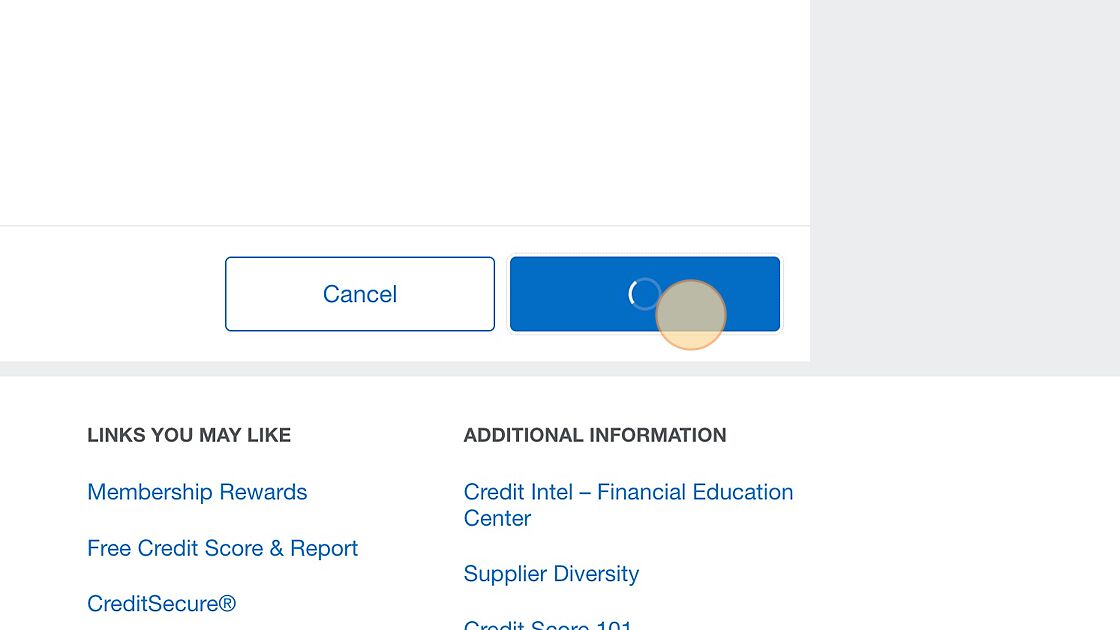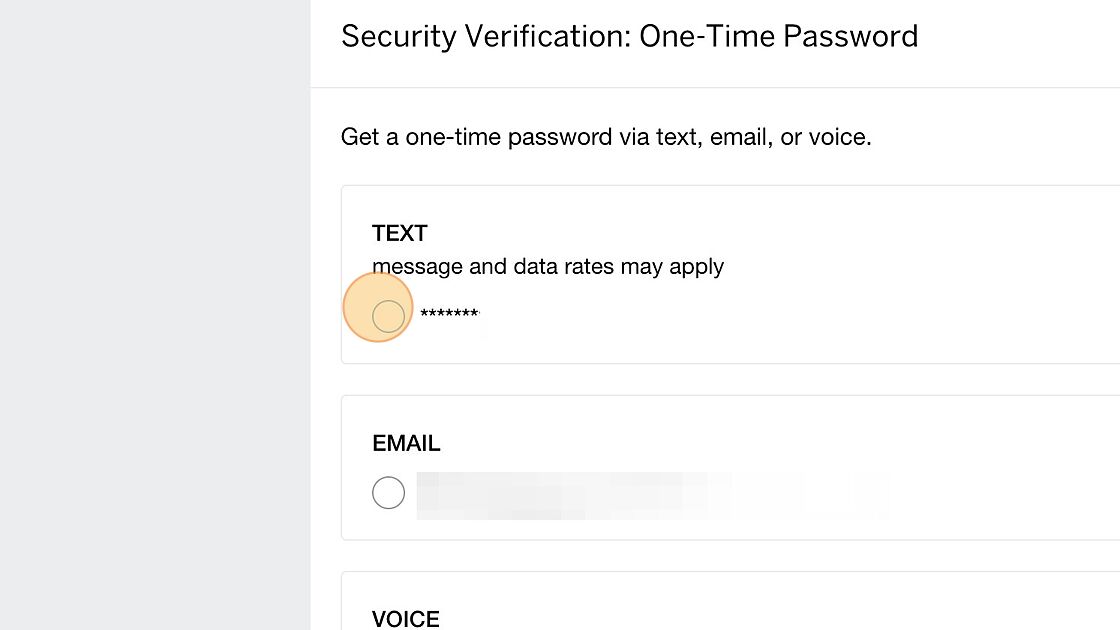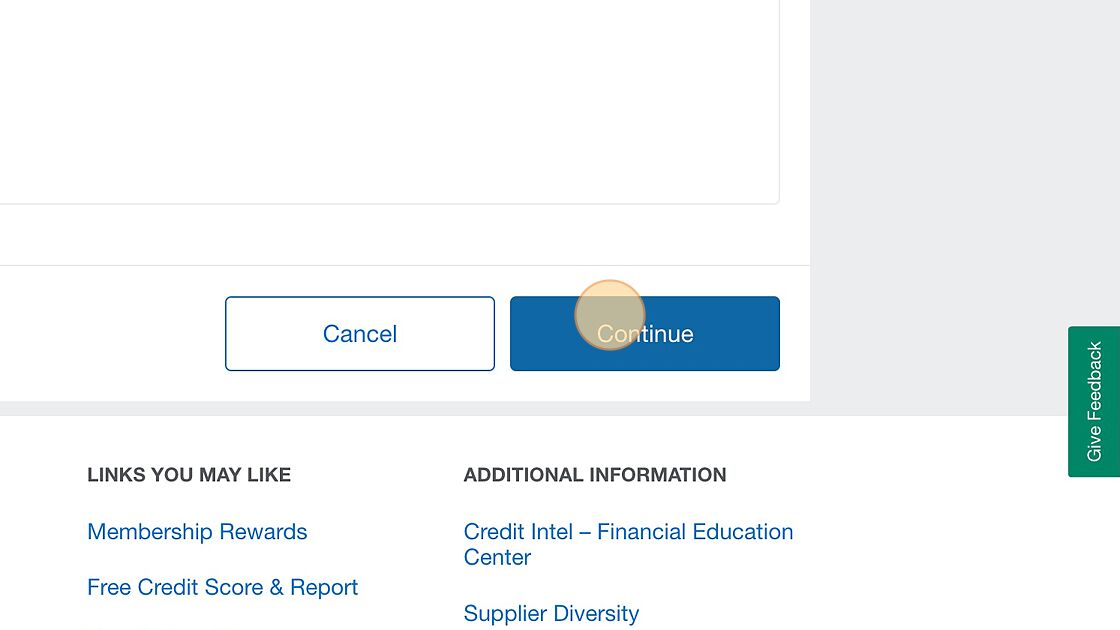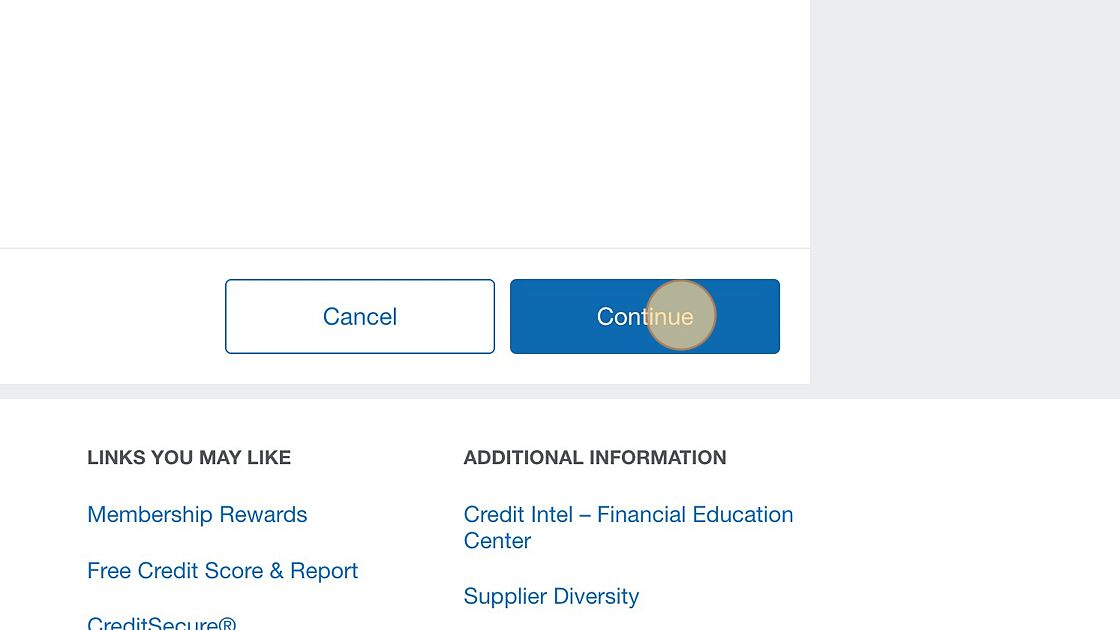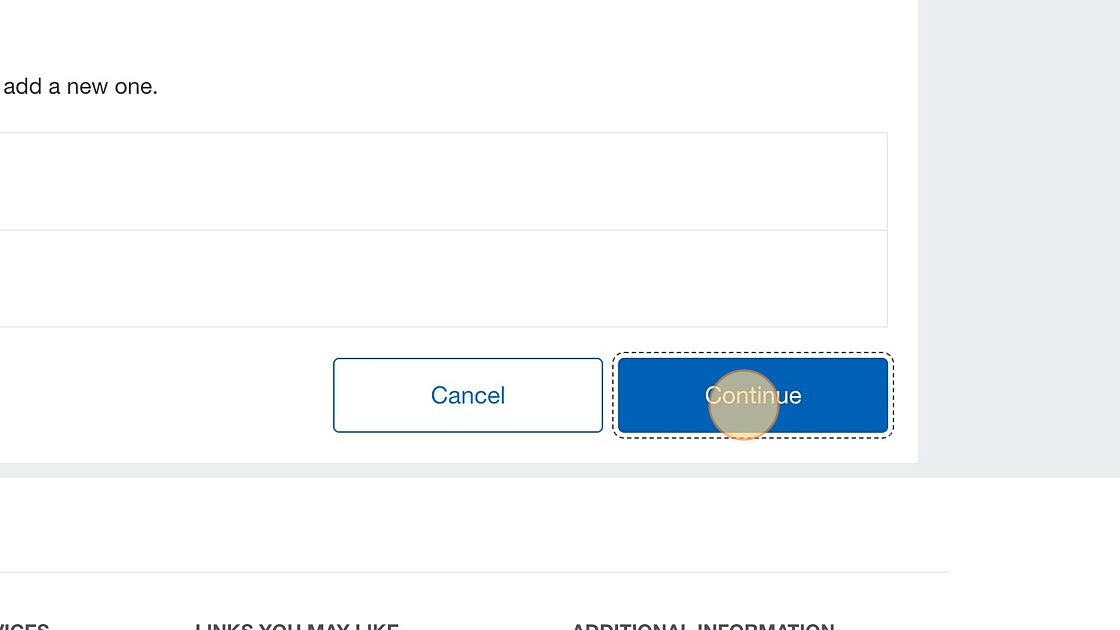Learn how to provide limited access to your American Express account, so we can set up and maintain your bank feed in Xero.
1. Click "Account Services"
2. Click "Add or Remove Account Managers"
3. Click "Add Account Manager"
4. Click "Continue"
5. Send yourself a code to submit the change
6. Click "Continue"
7. Enter the one-time code and click "Continue"
8. Select the card you want to provide access to and click "Continue"